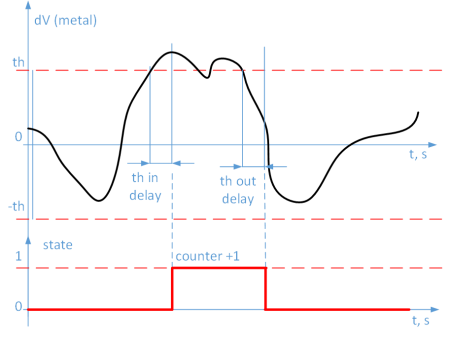Metal detector configuration v4
Contents
General functionality description
Device works as mono (only one winding) metal detector. So device has a connector for metal detectors winding, separate LED indication output, separate parameters for choosing sound indication and groups of parameters "Metal" and "Metal Adv." for tuning.
The system responde to a moving metal in the area of the metal detectors winding. If reaction correspond to metal detection settings it consider as alarm. So internal state is changing to alarm state, alarm counter is incrementing, common system buzzer is switching-on ("slow beeps" by default), correspond external LED indication is switching-on. After a short time when metal is not moving or it is out of the detection area, if reaction is less then metal detection settings it consider as end of alarm. So internal state is changing to normal state, common system buzzer and corresponded external LED indication is switching-off.
The device can send information about the number of metal detection alarms for a period (enabled, every 5 min by default) or immediately alarm states. To do this, you need to set these variables as streams with the necessary parameters and save the changes.
Hardware configuration
Device has on board connector for metal detector winding with following contacts.
| Pin 1 | 1-st end of winding |
| Pin 2 | N.C. or GND |
| Pin 3 | 2-nd end of winding |
The recommended configuration of the metal detector winding is shown in Figure 1.
The recommended winding of the metal detector should contain three concentric coils of a stranded wire with a cross section of 0.25 .. 1 mm2. The ends of the winding (1, 2) must be twisted with each other to reduce the effect of external electromagnetic radiation.
In general, the winding can be of arbitrary shape, configuration, and contain 3 or 4 coils. The parameters of the winding wiggle on the frequency of the metal detection circuit, the geometric dimensions of the winding affect the sensitivity in the detection of metal.
In the case of installation sequentially in a row with a number of pedestals > 2 to reduce the mutual influence, it is recommended to change the frequency in the metal detecting circuit of each even pedestal (even/odd). To do this, you need to permanently remove both jumpers that are on the board near the metal detector connector, which will change the frequency of the metal detector.
Parameters description
Parameters of "Metal" group.
- algo - detection algorithm. Features: [1], [0, 1], [RWS].
- 0 - simple metal detector. Detection is depended only on sensitivity "sense_th" and triggering time "in time" settings.
- 1 - metal detector with advanced filtering. Detection is depended on sensitivity "sense_th" and criteria level "criteria_th".
- This provides the sense-time filtering from near passed small and fast metal object (phones, keys etc.).
- dV - the response of the system to the metal. Features: [var], [float], [RW], [Monitor only].
- sense_th - sensitivity detection setting. The parameter values are selected based on the noise level.
- Features: [0.3], [0.01 .. 1.00], [RWS].
- criteria - time-sense based estimation of metal response. This is the main response value for detection.
- This calculated for algo > 0. Features [var], [float], [RW], [Monitor only].
- criteria_th - the time-based detection setting. The parameter values are selected dependent on desired
- time filtering level vs detection range. I therm of seconds this can be approximated as x0.1 sec.
- This affected when algo > 0. Features [60], [1.0 .. 100.0], [RWS].
- period ave - a estimated value of oscillation period in the metal detector loop. Ussualy this range can be 50..4320 ticks.
- If its equal to zero this means no oscillation in metal detector loop. Features [var], [uint], [RW], [Monitor only].
- period set - the settings value of oscillations period in the metal detector loop. For normal operation of the metal detector,
- it is necessary to choose period set equal or close (+-10 ticks) to period ave. Features [1950], [int], [RWS].
- dfreq - delta of measured frequency and estimated (period ave) frequency. Features [var], [float], [RW], [Monitor only].
- statistic - oscillogram of frequency measurement statistics results. For best performance it is recommended to beat
- the period ave that the maximum of statistic was in the middle of the graph. If its a static on the monitor graph
- this means that oscillation in metal detector loop was lost. Features [osc], [uint], [RO], [Oscillogram only].
- bsize - the size of the history buffer for analysis. Dimension is in x10 ms. Features [500], [0 .. 500], [RWS].
- bwindow - analysis window. Dimension is in x10 ms. The bsize / bwindow ratio affects on
- sensitivity speed of the metal detection. Features [20], [0 .. 500], [RWS].
- alarm state - the state of metal detection. Features [var], [0, 1], [RW]. [Stream, Monitor, Alarms].
- alarm counter [metal] - the lifetime metal alarms counter. Features [var], [uint], [RW]. [Stream, Monitor].
Parameters groups Metal Dev. for magnet detector tuning.
Parameters reserved for debug and precision tuning are
- hw filter - the hardware filter settings for precision tuning. Default value is 0.
- algo meas - the algorithm of frequency measurement. Default value is 3.
- in delay & out delay - time setting for detection triggering when dV is exceeded above sense_th and at detection loss at dV is less than sense_th. This only affected when algo == 0.
Set up procedure
- In general, for all devices, make sure that the electrical connections are made according to the instructions and provide the device with access to the Internet.
- On the control page (Tuner), select the "Metal" parameter group, and display the "Monitor" graphs, the remaining parameter groups can be turned off for : convenient operation with the interface.
- At the first stage, you should make sure that there is generation in the metal detecting circuit. To do this, turn on the monitoring of the variable period avr. The values of the variable period avr should be within the range of 50 .. 4320 units, the optimal range is 1500 .. 2100. In normal mode, the period avr should change when exposed to moving metal near the winding. If period avr = 0 - there are no generation in the loop. In this case, check the electrical connections of the winding, check the operation of the circuit with the recommended winding configuration, and if the result has not changed, the metal detection circuit is faulty. If, under the action of the metal near the winding period avr = const, a failure of the generation in the circuit occurred, possibly because of the unreliable electrical connection of the winding. You should set the period set = period avr. It corresponds to the maximum of statistic in the middle of the graph.
- If previous steps have been successfully passed, the metal detector operates in the normal mode and the sensitivity of the detection should be adjusted.
- The sensitivity setting is performed using the variable dV, so you should enable monitoring of this variable.
- The main sensitivity parameter is th. Also you can use buffer size, buffer window, th in delay & th out delay parameters, : based on their purpose, as described above. The parameter values are selected to prevent false alarms, at the current noise level and at the same time to reach the maximum : detection distance of the metal compromise (Fig. 3).
- It should be noted that the range of detection of metal objects (aluminum bags) depends on their size and the speed of their movement.
- To assess the detection, you can use the state variable, and counter and / or external LED indication.
- Don't forget to save the settings.
Metal Detector compatibility
- To ensure the joint operation of the metal detector with the radio frequency (RF) system, the noise level in the metal detecting circuit is increased, so in general, the sensitivity parameters in the metal detecting circuit should be changed (increase the values of the parameter th).
- The level of insertion noise from the transmitting and receiving RF windings depends both on the operation principle of the RF systems and on the mutual arrangement of the boards inside the pedestal and the incoming wires.
- The best compatibility of the metal detector was achieved when working together with RF pulsed-action systems with a power network synchronization and systems with statistical choice of the pump moments.
- Compatibility was not achieved with some RF continuous systems.
- To minimize the effect of the RF system operating in the same rack with the metal detector, it is necessary to twist the connecting wires of the windings.
- To minimize the mutual influence of the boards, their signal detection circuits should be placed as far as possible inside the pedestal.
- In general, a statically metal near the metal detection winding (aluminum strut profile, electromagnetic shields, iron building structures), depending on the size and design, can reduce the sensitivity of the metal detection loop. Therefore, the best sensitivity of the metal detection loop is achieved by using non-metallic racks (plastic or acrylic).
- The acoustomagnetic systems of the rack are located near the metal detector stand can damage the electronics on the board. This is due to the fact that, depending on the relative position and distance (electromagnetic coupling), large levels of the emf (up to 1 kV) can be generated in the winding of the metal detector.
- Therefore, these versions of the combi-shop are not compatible with acoustomagnetic systems in one rack.
- Joint work with acoustomagnetic systems can be achieved by synchronizing the metal detection loop with the pump impulses of the acoustomagnetic system.