How to prepare alarm sound audio-file for combie
1.
To convert text to speech for alarm sound you can use free online services. For example
- http://www.fromtexttospeech.com/ simplest way
- https://www.naturalreaders.com/ if you know how to download result with the browser developer console
They can convert text to sound in chosen language and produce mp3-file which you should save to yours PC or laptop.
Another way is to record somebody’s voice when he/she says phrases that correspond to alarms.
2.
Now you have an mp3-file or the file of the other audio format. If this sound is fully satisfies you then follow the next step.
In other case, you may want to mix it with other sounds, or add some sounds-effects or filter, or cut some parts of original file.
To do this you could use some sound edit software or online service. For example
- "Free Audio Editor" software installed on my laptop, you can download it from http://www.free-audio-editor.com/
3.
Now you have sound-file which could be used to prepare to be played on combie when some alarm occurs.
This file should be converted to right format which is supported by combie hardware.
This format specification is next: format: .wav (PCM) bit resolution 16 bit sampling rate 16000 or 32000 or 48000 normalize audio yes You can use next online converter
There you should choose appropriate settings (see Fig.), upload your original file and click on "Convert file" button. And thereafter you will get the link to the wav-file for download. You should download it.
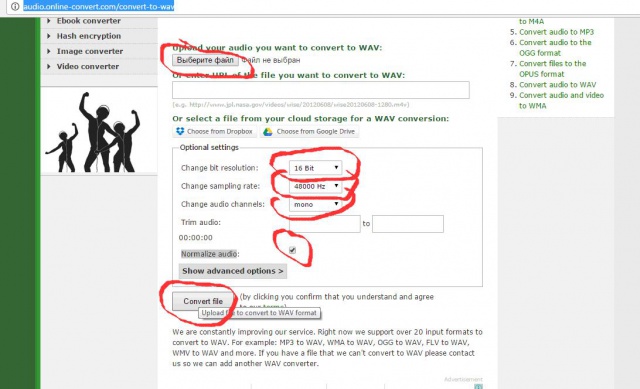
4.
So you have the wav-file ready for uploading to combie. To upload , please, go to ‘tuner” page of your combie on https://baozam.net. The following actions are known to you.