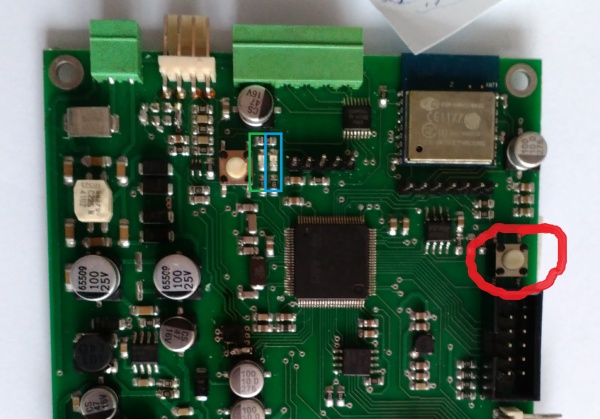Difference between revisions of "Combie-Shop"
From Awesome Baozam
(→WiFi Setup) |
|||
| Line 6: | Line 6: | ||
All Baozam devices use the same [[WiFi Setup]] procedure. The difference is in where the setup button is placed and how it looks. The counter ''WiFi setup'' button is inside the ''WiFi setup'' hole above the three colored LEDs on the front of the receiver (Fig. 1 top). | All Baozam devices use the same [[WiFi Setup]] procedure. The difference is in where the setup button is placed and how it looks. The counter ''WiFi setup'' button is inside the ''WiFi setup'' hole above the three colored LEDs on the front of the receiver (Fig. 1 top). | ||
* [[WiFi Setup|Common Baozam device WiFi setup procedure]] | * [[WiFi Setup|Common Baozam device WiFi setup procedure]] | ||
| − | |||
| − | |||
Revision as of 10:20, 29 December 2016
WiFi Setup
All Baozam devices use the same WiFi Setup procedure. The difference is in where the setup button is placed and how it looks. The counter WiFi setup button is inside the WiFi setup hole above the three colored LEDs on the front of the receiver (Fig. 1 top).