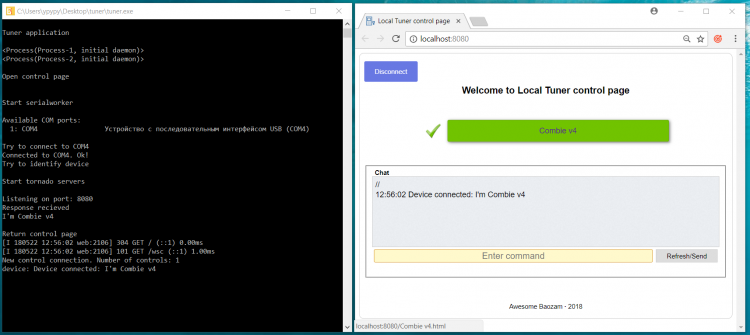Difference between revisions of "Local tuner software"
From Awesome Baozam
(→Download software) |
|||
| (43 intermediate revisions by the same user not shown) | |||
| Line 1: | Line 1: | ||
| + | [[File:Local_tuner_control_page_connected.png|thumb|750px|right|Fig. 1: Application console messages and control page with link to device tuner page]] | ||
| − | + | === Download software === | |
| − | |||
| − | + | [https://drive.google.com/open?id=1nHZF20EufnaGZkonk0jb4rh2TE7iXnYr Local tuner software v3.1] [27.06.2018] for OS Windows XP, 7, 10 [x32, x64]. | |
| + | |||
| + | Also install the appropriate [http://www.st.com/en/development-tools/stsw-stm32102.html Virtual Com Port driver]. | ||
| − | + | ||
| + | |||
| + | The application directory contain three .exe files. You could run one of these correspond to your Windows OS version. | ||
| + | {|border=1 cellpadding=5 | ||
| + | |- | ||
| + | |tuner.exe||Win 10, 8, 7 [x64] || Use for win10 [x64] | ||
| + | |- | ||
| + | |tuner_win7.exe||Win 10, 8, 7 [x32/x64] || This for [x32] bit OS version | ||
| + | |- | ||
| + | |tuner_win_xp.exe||Win XP [x32/x64] || For win XP only | ||
| + | |} | ||
| + | |||
| + | === General functionality description === | ||
| + | This is console application that starts local server for device tuning via virtual com port. It will open control page in default OS web-browser at start. (See fig. 1) | ||
| + | |||
| + | From that page you can access to corresponding tuner page of the device if device was previously connected. | ||
| + | |||
| + | If not, then connect the device to laptop via USB and click Send/Refresh button on control page. After that a link to device correspond tuner page will be available. | ||
| + | |||
| + | If no success, look at console messages for diagnosis. | ||
Latest revision as of 16:22, 27 June 2018
Download software
Local tuner software v3.1 [27.06.2018] for OS Windows XP, 7, 10 [x32, x64].
Also install the appropriate Virtual Com Port driver.
The application directory contain three .exe files. You could run one of these correspond to your Windows OS version.
| tuner.exe | Win 10, 8, 7 [x64] | Use for win10 [x64] |
| tuner_win7.exe | Win 10, 8, 7 [x32/x64] | This for [x32] bit OS version |
| tuner_win_xp.exe | Win XP [x32/x64] | For win XP only |
General functionality description
This is console application that starts local server for device tuning via virtual com port. It will open control page in default OS web-browser at start. (See fig. 1)
From that page you can access to corresponding tuner page of the device if device was previously connected.
If not, then connect the device to laptop via USB and click Send/Refresh button on control page. After that a link to device correspond tuner page will be available.
If no success, look at console messages for diagnosis.