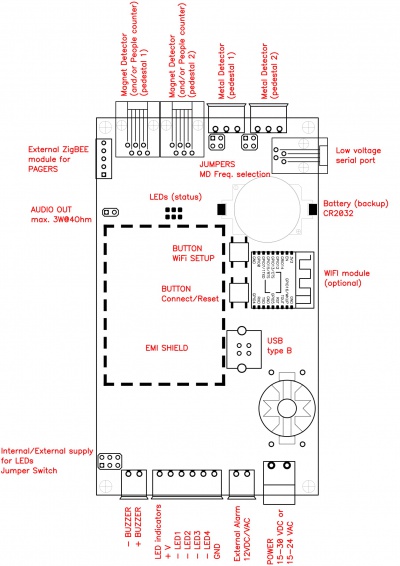Difference between revisions of "Combie v1"
From Awesome Baozam
(→Setting and checking the operation of the device) |
|||
| Line 6: | Line 6: | ||
* [[WiFi Setup|Common Baozam device WiFi setup procedure]] | * [[WiFi Setup|Common Baozam device WiFi setup procedure]] | ||
| − | == | + | == Device tuning == |
All Baozam devices have common interface for tuning via the Internet. | All Baozam devices have common interface for tuning via the Internet. | ||
Please, read details at [[Device tuning via the baozam.net website]] page. | Please, read details at [[Device tuning via the baozam.net website]] page. | ||
| − | === | + | This device can also be configured through the USB with the use of local tuner software. |
| + | |||
| + | === Individual parts configuration === | ||
* [[Magnet detector configuration]] | * [[Magnet detector configuration]] | ||
* [[Metal detector configuration]] | * [[Metal detector configuration]] | ||
Revision as of 11:47, 31 July 2017
WiFi Setup
All Baozam devices use the same WiFi Setup procedure. The difference is in where the setup button is placed and how it looks. The combie WiFi setup button is marked by red at Figure.
Device tuning
All Baozam devices have common interface for tuning via the Internet. Please, read details at Device tuning via the baozam.net website page.
This device can also be configured through the USB with the use of local tuner software.