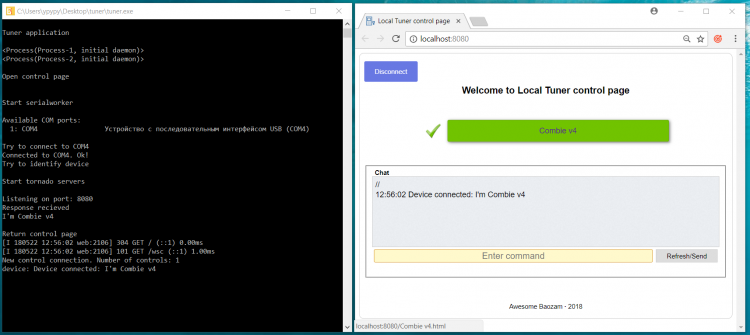Difference between revisions of "Local tuner software"
From Awesome Baozam
(→Download software) |
(→Download software) |
||
| Line 2: | Line 2: | ||
=== Download software === | === Download software === | ||
| − | Local tuner software v3.0 [22.05.2018] for OS Windows XP, 7, 10 [x32, x64] | + | [https://drive.google.com/open?id=1-ynVQb0umK1PeroZqGUAFLOnooXeYDOE Local tuner software v3.0] [22.05.2018] for OS Windows XP, 7, 10 [x32, x64]. |
{|border=1 cellpadding=5 | {|border=1 cellpadding=5 | ||
Revision as of 12:16, 22 May 2018
Download software
Local tuner software v3.0 [22.05.2018] for OS Windows XP, 7, 10 [x32, x64].
| tuner.exe | Win 10, 8, 7 [x64] | Use for win10 [x64] |
| tuner_win7.exe | Win 10, 8, 7 [x32/x64] | This for [x32] bit OS version |
| tuner_win_xp.exe | Win XP [x32/x64] | For win XP only |
Also install the appropriate virtual com port driver: download driver
General functionality description
This is console application that starts local server for device tuning via virtual com port. It will open control page in default OS web-browser at start. From that page you can access to corresponding tuner page of the device if device was previously connected. If not, then connect the device to laptop via USB and click Send/Refresh button on control page. After that a link to device correspond tuner page will be available. If no success, look at console messages for diagnosis.