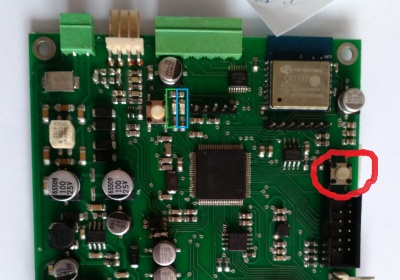Difference between revisions of "Combie-Shop"
From Awesome Baozam
| Line 1: | Line 1: | ||
[[File:Combie.jpg|400px|thumb|red - WiFi setup button]] | [[File:Combie.jpg|400px|thumb|red - WiFi setup button]] | ||
| + | * [[Combie-Shop PCB description]] | ||
* [[Magnet detector configuration]] | * [[Magnet detector configuration]] | ||
* [[Metal detector configuration]] | * [[Metal detector configuration]] | ||
Revision as of 10:42, 11 April 2017
- Combie-Shop PCB description
- Magnet detector configuration
- Metal detector configuration
- How to prepare alarm sound audio-file for combie
WiFi Setup
All Baozam devices use the same WiFi Setup procedure. The difference is in where the setup button is placed and how it looks. The combie WiFi setup button is marked by red at Figure.